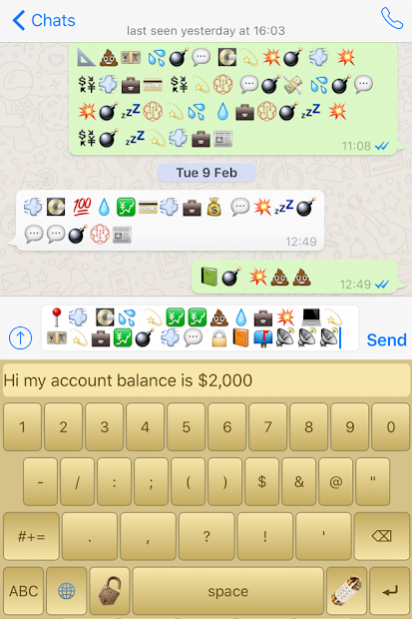Cryptxt Lite 1.0
Free Version
Publisher Description
Cryptxt Keyboard for Android is the WORLD’S FIRST and ONLY Smart keyboard App that enables you to send secret messages, replacing your device’s built-in keyboard with one that gives you specific features to encrypt and send secret messages with over 800 emojis (emoticons).
No longer worry about people reading your texts. With Cryptxt you can disguise conversations and on the paid version you can also encrypt any message that you do not want others to read.
EVERYTHING YOU NEED TO KNOW
- Send secret codified messages
- Encrypt your messages for extra security
- You can quickly de-codify your secret messages controlling when to open them.
- It works with any application that uses a keyboard (i.e. whats up, messenger, messages, etc) to codify or encrypt your messages
- You can select different set of emojis (discreet or fun) to send professional messages or just for fun!
- Easy and quick to install
Cryptxt uses AES (Advanced encryption standard) encryption to ensure that your messages are unreadable to anyone but you! And your intended receiver! This is a great business tool to have a concise, clear and secure confidential information.
You can add anyone who has the Cryptxt keyboard downloaded and start having private and secure conversations on any of your favourite applications.
When you want to read your conversations, just tap on the message, tap copy and automatically a pop up makes your conversation readable.
Download this app and never worry about people sneaking a peek at your texts again.
Are you worried about sending a confidential message to your clients?
Say goodbye to this concern as you could send secret and encrypted messages with a click of a button!
About Cryptxt Lite
Cryptxt Lite is a free app for Android published in the Chat & Instant Messaging list of apps, part of Communications.
The company that develops Cryptxt Lite is Luciano Lombardo. The latest version released by its developer is 1.0.
To install Cryptxt Lite on your Android device, just click the green Continue To App button above to start the installation process. The app is listed on our website since 2016-07-05 and was downloaded 15 times. We have already checked if the download link is safe, however for your own protection we recommend that you scan the downloaded app with your antivirus. Your antivirus may detect the Cryptxt Lite as malware as malware if the download link to com.luciano.cryptxt.lite is broken.
How to install Cryptxt Lite on your Android device:
- Click on the Continue To App button on our website. This will redirect you to Google Play.
- Once the Cryptxt Lite is shown in the Google Play listing of your Android device, you can start its download and installation. Tap on the Install button located below the search bar and to the right of the app icon.
- A pop-up window with the permissions required by Cryptxt Lite will be shown. Click on Accept to continue the process.
- Cryptxt Lite will be downloaded onto your device, displaying a progress. Once the download completes, the installation will start and you'll get a notification after the installation is finished.